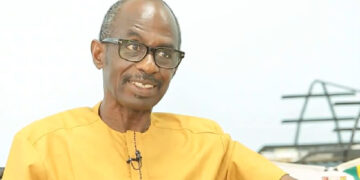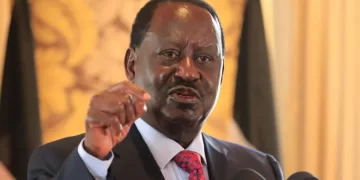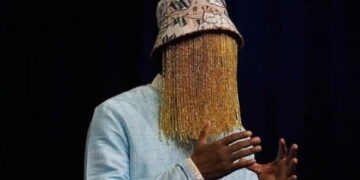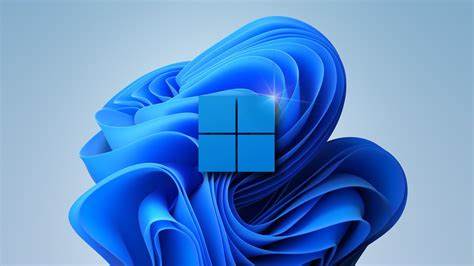After a decade since the release of Windows 10, dark mode in Windows is finally becoming more consistent.
Microsoft introduced dark mode in Windows 10 back in 2016, but many areas of the operating system still featured a mix of light and dark elements. Now, with the latest preview build of Windows 11, more UI elements are receiving dark mode enhancements.
Windows enthusiast Phantomofearth discovered updated file operation dialogs that now feature a dark theme. When copying or deleting files, these dialogs will display in dark mode instead of the previous light theme. However, it’s still a work in progress, as the buttons within these dialogs remain light instead of adopting a dark appearance.
ICYMI: President Mahama Announces Support Fund for Children of Helicopter Crash Victims
While Microsoft hasn’t officially announced any dark mode improvements for Windows 11, these updates may hint at a more extensive overhaul in preparation for the 25H2 update later this year. Notably, the Control Panel, Run prompt, and file properties UI still default to light mode, raising hopes that Microsoft will address these inconsistencies after nearly ten years.
However, skepticism remains. It took Microsoft several years to incorporate dark mode into File Explorer in Windows 10, which originally launched with a mix of themes. In contrast, Apple has offered a consistent dark mode in macOS since the introduction of macOS Mojave in 2018, with a new Liquid Glass redesign featuring greater translucency expected later this year.