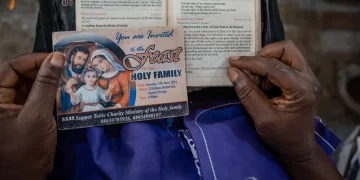Google is introducing a useful update for the Chrome app on Android, enabling users to zoom in on text without altering the overall appearance of webpages. Users can now utilize a slider to enlarge text, either for a single page or across all visited sites.
Previously, zooming in on a page would enlarge the entire view, complicating navigation. To try the new zoom feature, tap the three-dot menu in the top-right corner of Chrome and select your preferred text size.
ICYMT: Chelsea Poised for Big Win Over Manchester United in FA Cup
In addition, Chrome’s Optical Character Recognition (OCR) tool will now automatically recognize scanned PDFs on desktop, allowing users to highlight, copy, and search for text, as well as use a screen reader. This feature, which began beta testing earlier this year, is now available to all desktop users.
Google is also enhancing the integration of Gemini with TalkBack on Android, its AI-powered screen reader. Users can now ask follow-up questions about images, such as identifying colors, materials, or other items present.
Moreover, Google is launching Expressive Captions, which provides real-time captions for audio content across most apps. This AI-driven feature captures not just spoken words but also the tone, indicating when someone says “noooooo” instead of just “no.” The rollout includes captions for various sounds, such as whistling or throat clearing, and is available in English in the US, UK, Canada, and Australia on devices running Android 15 and later.
SOURCE: THE VERGE