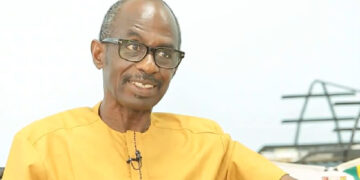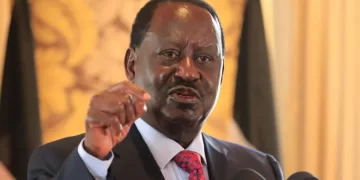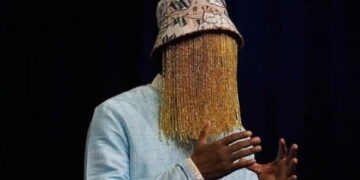Meta has launched a new video editing app for creators called Edits, designed to compete with ByteDance’s popular CapCut. The app aims to fill the gap left by CapCut’s temporary removal from U.S. app stores during the TikTok ban.
Meta first announced Edits in January, anticipating the potential absence of CapCut amid ongoing uncertainty about TikTok’s future in the U.S. This guide will help you navigate Edits and explore its features, comparing it to CapCut.
Getting Started with Edits
Edits is available for download on both iOS and Android. After installing the app, you’ll need to log in using your Instagram account.
The app features five main tabs: Ideas, Inspiration, Projects, Record, and Insights. The Ideas tab allows creators to jot down video ideas and save reels, while the Inspiration tab showcases trending audio and popular reels. The Projects tab stores current video work and allows uploads from your camera roll. The Record tab enables filming directly within Edits, and the Insights tab provides performance metrics like views, reach, and follower counts.
Key Features of Edits
- Green Screen: Easily change and edit video backgrounds.
- Timeline: Arrange and adjust clips with precision.
- Captions: Automatically generate captions in multiple languages.
- Audio Library: Add music from Instagram’s vast library.
- Cutouts: Isolate objects with precision tracking.
- Animate: Convert static images into dynamic videos using AI.
- Apply All: Apply filters, effects, and adjustments to all clips simultaneously.
- Frame Rate Selector: Enhance playback smoothness by adjusting frame rates.
- Alignment Guides: Ensure proper positioning of elements in your video.
- Beat Markers: Automatically add markers to align clips with audio.
- Filters & Transitions: Choose from 30 options for unique looks and seamless connections.
- Teleprompter: Follow scripts while recording.
- Restyle: Use AI to change your video’s look with presets.
- Keyframes: Animate clips’ position, rotation, and scale.
ICYMI: Cape Coast Mayor Cautions Commercial Drivers: Comply with Clean-up Exercise or Face Vehicle Seizure
Comparing Edits to CapCut
While both Edits and CapCut are excellent for short-form video editing, there are notable differences. CapCut currently offers more advanced editing options and a broader music library, reflecting its longer presence in the market.
Edits is free to use and lacks a subscription model for now, while CapCut has both free and paid features. Instagram head Adam Mosseri indicated that future versions of Edits may introduce paid options.
Additionally, CapCut is accessible via the web, whereas Edits is currently mobile-only, though this may change in the future.
SOURCE: THE VERGE