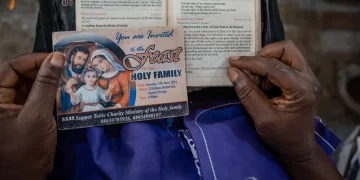A new feature called “Priority Notifications,” which is powered by Apple Intelligence, was added to iOS 18.4 on Friday. Its goal is to help users manage their notifications by prioritizing important alerts and reducing distractions from less important ones. These priority notifications are shown in a separate section on the phone’s Lock Screen, and Apple Intelligence will determine which notifications it thinks should be shown there. However, you can still swipe up to view all of your notifications.
According to 9to5Mac, Priority Notifications is turned off by default, but you can turn it on by going to your Settings app, choosing the “Notifications” option, and then opening the “Prioritize Notifications” section. Currently, the iPhone sorts notifications chronologically, with the most recent alerts displayed on top. With the new feature, you’ll see important notifications first — even if you received them a while ago when compared to others.
ICYMT: UCC Becomes Hub for Chinese Language Education in West Africa with New Training Centre
Apple announced today that Apple Intelligence is heading to the Vision Pro as part of visionOS 2.4. A beta version of the software is currently available for developers, while the public version is set for an April release. The tech giant also revealed Apple News+ Food, an upcoming section that will allow users to search and save recipes from dozens of existing News+ publishing partners.
SOURCE: TECH CRUNCH