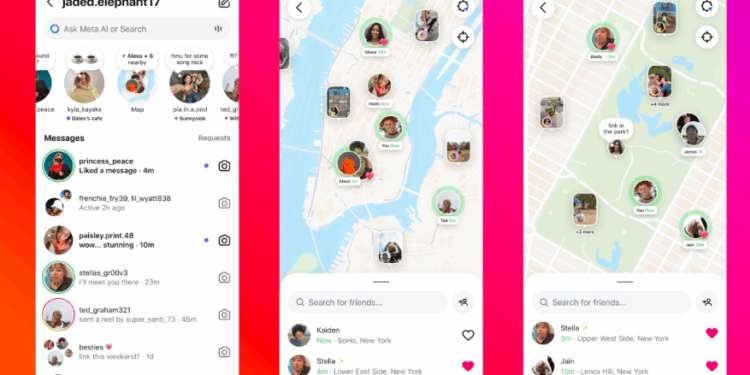This week, Instagram launched a new feature called Instagram Map, similar to Snap Map, allowing U.S. users to share their recent active locations and discover location-based content.
When you enable your location on Instagram Map, it updates only when you have the app open or running in the background, unlike Snap Map, which offers real-time location updates if chosen. According to Meta, location sharing is disabled by default on Instagram Map. Adam Mosseri, head of Instagram, reassured users about the opt-in nature of the feature, addressing safety concerns and clarifying common confusions about its functionality.

Users may notice that the map is populated with location information from others due to the automatic inclusion of location tags from recently posted Stories or Reels. While Instagram has previously displayed location tags in its map view, the new feature simplifies access to this information. This may lead users to reconsider posting Stories and Reels with location tags, especially if they are still at the location.
For those wishing to turn off their location on Instagram Map, here’s how to do it:
How to Access Instagram Map
To access this new feature, go to your direct messages (DMs) and tap the new “Map” option at the top. If it’s your first visit, a pop-up will inform you about the feature, stating that no one can see your location until you share it.
How to Set Your Location-Sharing Preferences
ICYMI: Government Announces Schedule for Three Days of National Mourning
Upon first opening the Map, you’ll see a prompt titled “Who can see your location.” Here, you can choose to share it with your Friends (followers you follow back), your Close Friends list, selected users, or no one at all.
To adjust your preferences later, click on your profile, tap the settings icon in the top-right corner, select “Story, live and location,” and then tap the “Location sharing” button to modify your settings. Keep in mind that even if you turn off location sharing, you can still see others’ locations on the map if they share them.
How to Use Instagram Map
When you open the app, you’ll see the locations of friends who have shared theirs and location-based Stories and Reels from people you follow. For instance, if a friend posts a Story from a nearby music festival, it will appear on the map. Similarly, if a creator shares a Reel about a new restaurant in your city, you’ll discover it on Instagram Map.
You can still view location-based content even if your location is turned off. Additionally, you can leave short, ephemeral messages, or “Notes,” on the map for others to see. These Notes, which typically appear at the top of your DM feed, will now also be visible on the map if shared with a location.
SOURCE: TECH CRUNCH