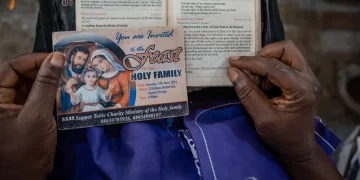In 2025, cell phone numbers are essential for accessing various online services, including retail, banking, social media, and healthcare. They serve crucial functions, such as resetting forgotten passwords and receiving two-factor authentication codes, making them a prime target for hackers.
If a hacker gains control of your phone number, they can impersonate you, accessing your online accounts and misleading customer service systems into believing they are you. This could even allow unauthorized access to a company’s network, compromising sensitive information.
To protect your phone number from SIM swapping—where a hacker hijacks your number—there are proactive measures you can take. SIM swapping typically occurs when a hacker impersonates a customer to a cell carrier, using personal information obtained online to convince customer support to transfer the number to a new SIM card controlled by the hacker. Victims often only realize they’ve been compromised when they suddenly lose cell service.
These attacks exploit security weaknesses in cell providers’ systems that allow support representatives to make changes without explicit customer consent. To combat this, major U.S. carriers like AT&T, T-Mobile, and Verizon have rolled out security features to make it harder for hackers to perform SIM swaps.
AT&T
In July, AT&T introduced a free Wireless Account Lock feature that prevents unauthorized SIM swaps. Customers can activate this feature through the AT&T app or online account portal, ensuring their account is protected with a unique password and multi-factor authentication.
ICYMI: Gmail introduces ‘Manage Subscriptions’ tool to declutter inboxes
T-Mobile
T-Mobile offers customers the ability to block SIM swaps and unauthorized number porting for free via their online account. The primary account holder must log in to enable or disable this setting.
Verizon
Verizon provides two security features, SIM Protection and Number Lock, which prevent SIM swaps and phone number transfers, respectively. Both can be activated through the Verizon app or online account portal. Notably, disabling these features may introduce a 15-minute delay for any transactions, providing an additional safeguard for legitimate account holders.
Take a moment to review your phone carrier’s security options, as they are often not well-publicized and may require manual activation.
SOURCE: TECH CRUNCH