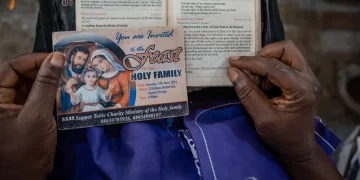Apple has released the first public beta of its new mobile operating system, iOS 26, featuring the innovative “Liquid Glass” user interface and enhanced AI capabilities. This release allows early adopters to experience Apple’s latest software ahead of its full launch later this fall.
iOS 26 introduces a significant visual overhaul, marking the most notable change since iOS 7. The “Liquid Glass” design offers a transparent, glass-like aesthetic across user interface elements, including buttons, screens, and in-app navigation. This design is integrated throughout key apps like Phone, Camera, Safari, and Music, as well as in notifications, the Lock Screen, Control Center, and Home Screen.
The update also includes a redesigned Lock Screen for iPhone and iPad, featuring a 3D photo effect, a dynamic clock, and customizable app icons.
In terms of AI advancements, iOS 26 introduces a live translation feature for real-time conversations, AI-powered shortcuts, poll suggestions in Messages, and improvements to Visual Intelligence for image searches.
Other software updates, including iPadOS 26, macOS 26, tvOS 26, and watchOS 26, have also adopted the Liquid Glass design.
iOS 26 Features
Beyond the new visual aesthetic, iPhone users can look forward to several exciting updates, including a dedicated gaming app for discovering and playing games. The Phone app now features Call Screening, prompting unknown callers to state their name and reason for calling before the recipient answers. A Hold Assist feature will notify users when hold music ends, indicating they can speak to a live agent. Additionally, the Phone, Messages, and FaceTime apps will support real-time live translations, while Messages will include AI-generated poll suggestions.
Updates to Genmoji and Image Playground, along with enhancements to Camera, Photos, Maps, and customizable alarm snooze times, are also part of the update.
ICYMI: Snapchat introduces ‘Home Safe’ feature to notify friends of your arrival
iPadOS 26
iPad users will benefit from a more Mac-like experience with iPadOS 26, which introduces the Preview app from macOS for annotating PDFs and a new windowing system that allows for adjustable web pages and app sizes.
macOS 26
In macOS 26, Spotlight will utilize AI to anticipate user searches and suggest actions based on frequent tasks. Users will also gain Live Activities, syncing activities with their iPhones and accessing recent calls and contacts.
watchOS 26
A key feature in watchOS 26 is Workout Buddy, a fitness assistant powered by AI that provides motivation during workouts. The Workout app has been revamped with an Autoplay Media option, automatically playing music, podcasts, and audiobooks. Additionally, Apple Music will intelligently recommend playlists based on users’ listening habits.
Another update includes automatic volume adjustment for calls, timers, alarms, and Siri, adapting to surrounding sound levels.
tvOS 26
For tvOS 26, the ability to switch profiles seamlessly is a standout feature, allowing users to select their profile immediately upon waking the Apple TV. Apple Music introduces a fun sing-along feature using iPhones as microphones, displaying on-screen lyrics. New Contact Posters for FaceTime allow customized photos and names, enhancing the user experience, while Live Captions now support translations in several languages, including French, German, and Spanish.
SOURCE: TECH CRUNCH