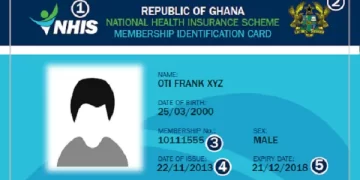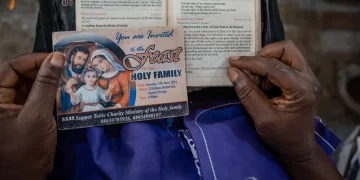Microsoft’s Copilot Vision, an AI assistant that can interpret what’s displayed on your screen, is now available for free within the Edge browser, as announced by Mustafa Suleyman, CEO of Microsoft AI, on Bluesky. This opt-in feature allows users to utilize Copilot like a constant web assistant.
Copilot Vision offers a “talk-based experience,” meaning users can interact by speaking, and Copilot will respond accordingly. Suleyman explained that once opted in, Copilot Vision can “literally see what you see on screen.” Users might find it helpful for tasks like following a recipe while cooking or decoding job descriptions for tailored interview preparation or cover letter brainstorming—though relying on AI for resume assistance may not be advisable.
ICYMT: Cape Coast MCE Nominee Pledges to Light Up City, Address Unauthorized Structures
According to Microsoft, while Copilot Vision can highlight parts of the screen to help locate relevant information, it does not click links or perform actions on behalf of the user. Broader system-wide features of Copilot Vision remain exclusive to Copilot Pro subscribers, allowing assistance beyond Edge, such as using Photoshop or navigating video editing software.
To try Copilot Vision, visit Microsoft’s website using the Edge browser. After opting in, you can open the Copilot sidebar, click the microphone icon, and start your Vision session, indicated by a chime and a color change in your browser.
However, some users may encounter issues; for instance, it may take several attempts to successfully opt in, and controls may not always appear, particularly on older devices.
Microsoft assures that while it logs responses generated by Copilot, it does not collect user inputs, images, or page content during Vision sessions. Users can end the session at any time by closing the browser window or stopping the feature.
SOURCE: THE VERGE