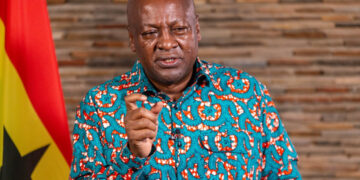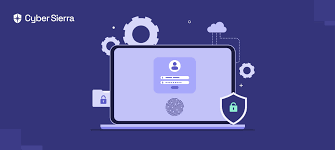Every click, login, and download can expose your personal data to cybercriminals.
In our hyper-connected world, laptops store everything from cherished memories to sensitive financial information, making them prime targets for hackers.
The unsettling reality? Common practices like using public Wi-Fi or weak passwords essentially invite attacks.
Fortunately, by taking the right precautions, you can effectively keep hackers at bay.
These 10 essential security tips will transform your laptop from an easy target into a digital fortress.
From robust passwords to advanced encryption, we’ll cover everything you need to know to stay safe in an increasingly risky online environment.
- Enable Two-Factor Authentication (2FA)
Even with a strong password, an extra layer of security is essential. Two-factor authentication (2FA) adds a second verification step—such as a text message code, authentication app, or fingerprint scan—before granting access.
This means that even if a hacker steals your password, they still cannot log in without the second factor. Enable 2FA on all critical accounts, including email, banking, and cloud storage.
- Install a Reliable Antivirus and Firewall
A strong antivirus program (such as Bitdefender, Norton, or Malwarebytes) helps detect and block malware before it infects your laptop.
Additionally, ensure your firewall is enabled to monitor incoming and outgoing network traffic, preventing unauthorized access. Many operating systems come with built-in firewalls, but third-party options can offer extra protection.
- Use Strong, Unique Passwords
Weak passwords are one of the easiest ways for hackers to access your laptop. Always create complex passwords that include a mix of uppercase and lowercase letters, numbers, and special symbols. Avoid easily guessable information like birthdays or common words.
Additionally, never reuse passwords across different accounts—if one gets compromised, others could be at risk. For enhanced security, consider using a password manager like LastPass or Bitwarden, which securely generates and stores strong passwords.
- Be Wary of Phishing Scams
Phishing attacks trick users into revealing passwords or downloading malware through fake emails, messages, or websites.
Always verify sender addresses and avoid clicking on suspicious links. Look for red flags like poor grammar, urgent requests, or demands for personal information. When in doubt, contact the company directly through their official website or customer service.
- Regularly Back Up Your Data
Ransomware attacks can lock you out of your files, while hardware failures can wipe them out entirely.
Protect yourself by maintaining regular backups—either on cloud storage (Google Drive, iCloud, OneDrive) or an external hard drive. Automated backup solutions ensure you never lose critical data.
- Disable Unnecessary Remote Access Features
Remote desktop tools can be convenient but also pose security risks if left unprotected.
Disable Remote Desktop Protocol (RDP) and similar features unless absolutely necessary. If remote access is required, use secure methods like SSH with key authentication instead of weak passwords.
- Physically Secure Your Laptop
Digital security is vital, but physical protection is equally important.
Never leave your laptop unattended in public spaces, and consider using a privacy screen to prevent “shoulder surfing.”
ICYMT: Sam George reviews 600 post-election hires at Communication Ministry, dismisses 100
- Avoid Public Wi-Fi for Sensitive Transactions
Public Wi-Fi networks in cafes, airports, and hotels are often unsecured, making them attractive targets for hackers.
If you must use public Wi-Fi, always connect through a VPN (Virtual Private Network) to encrypt your internet traffic. Never log into banking, email, or other sensitive accounts on an open network without protection.
- Encrypt Your Hard Drive
If your laptop is lost or stolen, encryption ensures that unauthorized users cannot access your files.
Enable full-disk encryption tools like BitLocker (Windows) or FileVault (macOS) to safeguard your data. For added security, use AES-256 encryption for sensitive documents and folders.
- Keep Your Software Updated
Outdated software often contains security vulnerabilities that hackers can exploit. Regularly updating your operating system (OS), antivirus, and applications ensures you have the latest security patches.
Enable automatic updates whenever possible to avoid missing critical fixes. Cybercriminals frequently target known vulnerabilities in older software versions, so staying current is a simple yet effective defense.
SOURCE: PULSE GHANA