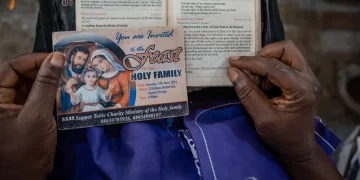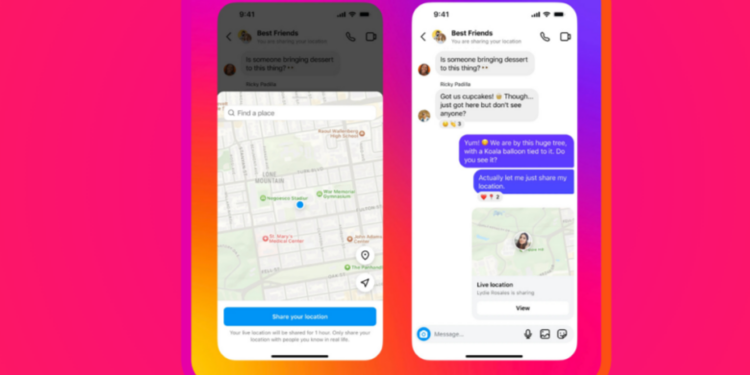At last, Instagram now features the feature that almost all other messaging apps have.
Sharing your whereabouts via direct messages (DMs) may be a really helpful tool and a safe way to go for people of all ages, whether you’re traveling home or meeting up with pals. This feature has long been present in Google Maps, Snapchat, and almost all messaging apps. Instagram has now included location sharing as well.
There will be no more “I’m almost there” antics after November 25th, when Instagram allows you to share a pin that shows how far you and your pals are from the meeting spot or communicate your current location to your friends for up to an hour.
ICYMT: Embrace your Vulnerability, Seek Help – Men Advised
Instagram’s newly launched Teen Accounts (for users aged 13 to 17) are automatically set to only receive messages from accounts they follow or have previously connected with. Teens under 16 will also require parental consent to change any of those strict automatic protections. Additionally, you can share and unshare your live location to a solo or group chat, and those you’ve shared this to cannot forward this to other chats. Finally, keep in mind that you should never share your location with someone you don’t know, regardless of your age.
Meta claims that “by default, location sharing is disabled for minors. We incorporate a constant signal to serve as a reminder that location sharing is enabled for both adults and minors.
In some countries, the feature can be accessed using the Instagram app on iOS and Android, but it is disabled by default. However, how do you activate it? Here’s how.
How to share your live location on Instagram
Step 1: Open Instagram on your phone.
Step 2: Go to your Messages.
Tap the minimalist paper airplane icon in the top right.
Step 3: Open a chat.
Either a solo or group chat works with this feature.
Step 4: Tap the + button at the bottom of the screen.
Step 5: Tap “Location”.
Step 6: Tap “Share your location” to drop it in the chat.
Even after you’ve reached your destination, you’ll still be sharing your location for an hour after you turn it on, so it’s a good idea to keep in mind that you can stop sharing it at any time.
Why is it that I am unable to post my location on Instagram?
Instagram may not have introduced the function in your country if you are unable to see the option to share your live location.
SOURCE: MASHABLE