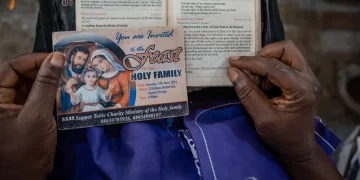Have you ever needed to send an important document just before a deadline, only to find that your internet wouldn’t cooperate? Or perhaps you had an assignment due or wanted to watch a Netflix or YouTube video, but your connection kept buffering?
If you live in Ghana, you know the frustration of slow mobile internet. No matter which network you use, connectivity can often feel like a gamble.
In today’s fast-paced digital world, slow internet on your phone is like being stuck in traffic. Whether you’re streaming videos, joining virtual meetings, browsing social media, or downloading files, a sluggish connection can halt productivity and enjoyment.

ICYMT: UCC: Faculty of Arts holds Dean’s Awards ceremony to recognize best-performing students
The good news is that you don’t need to be a tech expert or spend any money to improve your connection. Here are five simple steps to boost your internet speed almost instantly:
- Toggle Airplane Mode to Refresh Your Signal
This basic action can genuinely enhance your connection. Switching Airplane Mode on and off forces your phone to reconnect to the closest and strongest network tower. Steps:- Open your phone’s settings or control panel.
- Activate Airplane Mode for 10–15 seconds.
- Turn it off to reconnect to the network.
- Clear Background Apps and Data-Hungry Processes
Many apps use data in the background even when not actively in use. Cloud backups, social media refreshes, and streaming apps can silently drain your bandwidth. Solution:- Close any unused apps.
- Android: Go to Settings > Data Usage to find high data-consuming apps.
- iPhone: Go to Settings > Mobile Data to monitor and restrict background data.
- Switch Between Network Modes (3G, 4G, 5G)
Sometimes, the latest network isn’t the best option, especially if coverage is poor. Switching to 4G or even 3G can provide a more stable connection. To switch modes:- Android: Settings > Mobile Network > Preferred Network Type.
- iPhone: Settings > Mobile Data > Voice & Data.
- Update Your Phone’s Software
Outdated software can cause slow internet performance. Updates often include improvements that enhance network connectivity. Steps:- Check your Settings for available system updates.
- Ensure key apps (like browsers and streaming services) are updated.
- Reset Network Settings (As a Last Resort)
If all else fails, consider resetting your network settings. This will erase saved Wi-Fi networks, Bluetooth pairings, and mobile settings. Note: You’ll need to re-enter Wi-Fi passwords and re-pair Bluetooth devices. To reset:- Android: Settings > System > Reset > Reset Network Settings.
- iPhone: Settings > General > Transfer or Reset iPhone > Reset > Reset Network Settings.
Final Thoughts
While slow internet speed can sometimes be out of your control, these five steps provide quick, cost-free ways to enhance your experience. From toggling Airplane Mode to resetting network settings, these practical tips are easy to implement and can significantly improve connectivity, especially in areas with unreliable networks.
SOURCE: PULSE GHANA